Prior to my Nexus One, i had not had any direct experience/using of Android. One of my pals had a T-Mobile G1 but sadly the cpu was underpowered to really show what Android can do. Again, my main reason to purchase the Nexus One was that it had the cpu power to anything android wanted and not blink. So, does it? Is Android mature enough to stand up to the standard that the iPhone has left us with? Lets find out!
Android 2.1 (Eclair) is Google's latest build of Android. Lately people have been getting a little worried about the Android ecosystem being to fragmented and the possibility for even more versions of Android running could hurt overall compatibilty. However, Android 2.1 is being released along with the Nexus One. Main features that it brings are 5 panel homescreen (prior builds 2.0, 1.6, 1.5 have only 3), live wallpapers, google goggles, multitouch (w/latest OTA update!) and even more behind the scene APIs.
Here are a few shots of Android 2.1 (homescreen, widgets, settings, application list)

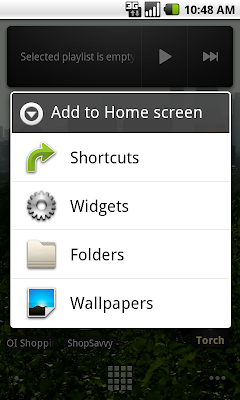


Navigating the Nexus One is like any smartphone. Android uses 5 homescreen panels to add Widgets (ie weather/news one seen in my homescreen), icons, shortcuts, folders.
At the bottom you have a full application list (the squares at the bottom, in my homescreen) that will give you a panel you scroll through of all of your apps.
The setting screens are basic and to the point. You have notification default settings you can setup for ringers, notifications, alarms. You can also add a gesture password (still cool after a month) to be used when your phone locks. You can add and sync your google, youtube, facebook accounts and have them fully integrate into your address book/calendar if you like or you can have them just add info for current contacts on your phone (my pref).
Overall, as a previous iPhone users, i felt pretty at home to start with. However, getting used to the soft keys on the Nexus One has been more of a hit and miss adventure. The nexus one has 4 touch buttons below the screen for:
Back - Menu - Home - Search
I've noticed that i have to hit higher than i think i would to get them to register. A minor gripe however i have haptic feedback turned on for those buttons so it will vibrate when i do hit one.
Screen Accuracy / Keyboard / Typing :
The biggest thing that the iPhone did that almost no one has been able to still do is nail typing on a touchscreen. The iPhone (imo) still has the best keyboard and software for it.
The Nexus One keyboard def is not up to par with the iPhones. I notice that some presses are not registered because they are too light and others are way off the mark at times. It took me a few days to get a feel for the nuances in typing, however the Auto Suggest is great and the voice to text works pretty well considering it sends the recorded speech up to google and back down as text. Overall it is much faster w/the newest OTA update and does a good job w/clearly spoken items.
So the iPhone still owns the typing realm vs the Nexus One. But that is just one piece of the pie.
Camera / Multimedia / Music:
The camera on the Nexus One is a 5mp, autofocus w/LED flash. It takes very good shots for a mobile phone that doesn't claim to be a camera more than a phone. I prefer it over my iPhone with just the flash alone. Video is still the 640x480 quality but it looks pretty good for a phone.
Another lacking area for music junkies out there is the Android's media player. It really needs to get a revamp soon to add native video playback, more sorting options, built-in equalizers (def possible, live wallpapers can do it; would be nice to have in the app itself). Not having a direct syncing application to use out of the box is a downfall too.
I've resorted to just doing an old school search for my 4-5 star rated songs in iTunes and then copying to my 16GBÂ microsdhc in my nexus one.
Watching movies on the Nexus One is a pleasure. Its screen shows it beauty, again the video player app is really basic and needs a total revamp (which hopefully is 2.2).
iPhone again takes the cake due to iTunes (yes, i did say it) and app store. More on this later though.
Email / Address Book / Calendar:
The Android phones can really excel at the PIM area... if your a full google user which I am (voice, gmail, calendar, docs, etc), the Nexus One is built to connect and live in the cloud.
Once you setup your google account, you can have it sync your Calendar, Contacts, and Email. It will do two way syncing so any changes on phone go up to the cloud and vice versa (reason why i held off on using google calendar, no two way sync in Outlook). This is very handy for when you need a number at a pals house and you don't have your phone.
You can also integrate facebook and contacts/friends from there will sync if you choose. Picasa can be attached to your Gallery items and in turn let you sync photos to and from it. It makes it easy to publish instantly to your picasa web album and be shareable in seconds.
So cloud syncing; by far Android.
App Stores:
The obvious next argument for/against either the iPhone or Android. Not enough apps in the market place. this has this many, while that has that much... blah blah blah...
Not to be cliche but quantity doesn't always matter. I really was not a total app nut on my iPhone; i bought bejeweled and a few grocery list apps and a tethering app but beyond that i was looking at free apps. With Android, Google alone fills most of my needs w/the fun google goggles and google skymap apps. Skymap on the Nexus One alone is amazing (no lag, amazing use of AR).
There are a ton of AR apps like Layar and NYC Wayfinder (find subways using camera and pointing in nyc, i used it a few times while there recently).
The quantity of paid apps and free apps will pale in comparison to the Apple App Store. I have found most all of the apps that i need and will later be posting a blog post of my fave android apps.
Imo, i would say its a Tie. Apple App store has a ton of everything but the Android store has almost all i need w/o too many dupes or soundboards. Plus, dev in Android is definitely gaining more interest and apps and public exposure.
Conclusions after 1 month of use:
I love my Nexus One!
I am in total love w/screen and raw power and having a semi decent backup camera too. I have yet to really feel any lag while using it. The keyboard can be a pain at times but the voice recognition/transcription makes up for it. The lack of media playback features and lack of a syncing app/partnership would make it hard for an avid iTouch/iPhone to justify.
Plus, my phone shouldn't be obsolete for at least 3 months ;)
Coming soon.. my top android apps for the nexus one....
No comments:
Post a Comment