yes, i am among the 'lacks a sense of direction' types when it comes to driving in new places and in turn have a navigation system in my car.
i went the factory option since 1) it was covered under warranty 2) very seemless integration and a good system 3) gave me a SD card reader via a pc card slot
at the time the benefits outweighed the negatives (cost was only negative at time). they have for some time, however this year i decided to update my maps for my navigation system and thus this post. more ranting after the jump.
Random rants, reviews and opinions of modern technology and it's effects on society, life.
Saturday, December 27, 2008
Tuesday, December 23, 2008
MSI Wind Hoda touchscreen kit install notes/video
previously on my blog; i had posted about my solderless touchscreen kit i installed on my msi wind. as promised, i am following up with a more detailed notes on installing and a few videos i took of myself doing the install.
the hoda touchscreen kit was made by fidohub.com and being sold on ebay or directly through their website; also there is an ongoing forum thread over at msiwind.net on this particular kit which me and quite a few other users have posted notes on the installation.
this isn't true step-by-step guide/video but more of a general overview of what you will need to do and a few quirks i ran into while installing.
keep reading for the full post with videos and a demo in osx and vista.
the hoda touchscreen kit was made by fidohub.com and being sold on ebay or directly through their website; also there is an ongoing forum thread over at msiwind.net on this particular kit which me and quite a few other users have posted notes on the installation.
this isn't true step-by-step guide/video but more of a general overview of what you will need to do and a few quirks i ran into while installing.
keep reading for the full post with videos and a demo in osx and vista.
Monday, December 15, 2008
msi wind + solderless touchscreen kit = project time!
well, to my geeky delight i arrived at work today and had a little surprise awaiting me at my desk: my msiwind solderless touchscreen kit!!!
i ordered the kit from ebay after seeing it being posted on the front page over at msiwind.net ( a direct link to Hoda's page is here )
the biggest selling point of this touchscreen kit is the fact that it is solderless and also adds additional internal usb connections for other possible mods (ie integration of a gps dongle or perhaps even an internal 3G card?).
so, how hard was it to install? was it worth it? lets find out! keep reading for the setup notes and a video.
i ordered the kit from ebay after seeing it being posted on the front page over at msiwind.net ( a direct link to Hoda's page is here )
the biggest selling point of this touchscreen kit is the fact that it is solderless and also adds additional internal usb connections for other possible mods (ie integration of a gps dongle or perhaps even an internal 3G card?).
so, how hard was it to install? was it worth it? lets find out! keep reading for the setup notes and a video.
Thursday, December 11, 2008
my geeky december thoughts, follow-ups, projects...
well, its been a few weeks since my last post again and i thought i'd check in as the holidays approach ever faster. its been a while since i've blogged about my previous laptop purchase, HP DV6700T CTO so i thought i'd do a quick recap/followup on it.
also, thought i'd drop a few notes about some upcoming projects i have in the works (most of them involving my new fav netbook, msi wind).
also, thought i'd drop a few notes about some upcoming projects i have in the works (most of them involving my new fav netbook, msi wind).
Tuesday, November 04, 2008
my msi wind and osx audio workaround (plantronics audio 480)

(thanks Q for the skin!)
if you have a msi wind and are running OSX Leopard on it, you probably have found out that yes the speakers work but the mic and headphone jacks do not.
as of right now, there is
so, what do you do if you still want to be able to use headphones and a mic? do what i did, get an OSX compatible usb audio device; keep reading for a quick demo of the Plantronics Audio 480 System (newegg link approx $50)!
Monday, November 03, 2008
my video MP4 tagging and zune tip!
MP4 video files are the new mp3 of video or so it seems. my psp, iphone and ps3 all use these type of files while numerous other devices do too (appletv, xbox360, cellphones, ipods, zunes, etc).
After finally deciding to upgrade my PS3's harddrive (again) to a 500GB drive, i decided to start tagging my mp4 movies. i've been using the Zune software and iTunes as my main music/video players lately. so by instinct i updated all of the metadata for my mp4 videos in the zune software.
later that day, i came back and imported a tagged file into iTunes and did not get any of the metadata transferred over. i then started looking into other apps to do this; however after doing some digging in the zune software found the problem or quirk.
when you update metadata in the Zune software player, the player itself will have to recreate the mp4 file w/the tag info for it to properly tag. so if you tag about 70 some movies like me; you have to wait quite sometime for all 70 files to get the metat data updated. i found this by going to my movie folders and seeing a mp4DC.tmp file that kept growing and then resetting and would eventually be identical in size to my mp4 files.
i believe that the zune player is updating the container which in turn houses the metadata info so it has to offload the video while it does this (?? i'm guessing here). So just be sure to leave Zune open after updating metadata!Â
this also will expain why your pc may seem like its working really hard after you imported your full mp4 library into the zune software. (noticed it on my wind and was worried my harddrive was about to die).
After finally deciding to upgrade my PS3's harddrive (again) to a 500GB drive, i decided to start tagging my mp4 movies. i've been using the Zune software and iTunes as my main music/video players lately. so by instinct i updated all of the metadata for my mp4 videos in the zune software.
later that day, i came back and imported a tagged file into iTunes and did not get any of the metadata transferred over. i then started looking into other apps to do this; however after doing some digging in the zune software found the problem or quirk.
when you update metadata in the Zune software player, the player itself will have to recreate the mp4 file w/the tag info for it to properly tag. so if you tag about 70 some movies like me; you have to wait quite sometime for all 70 files to get the metat data updated. i found this by going to my movie folders and seeing a mp4DC.tmp file that kept growing and then resetting and would eventually be identical in size to my mp4 files.
i believe that the zune player is updating the container which in turn houses the metadata info so it has to offload the video while it does this (?? i'm guessing here). So just be sure to leave Zune open after updating metadata!Â
this also will expain why your pc may seem like its working really hard after you imported your full mp4 library into the zune software. (noticed it on my wind and was worried my harddrive was about to die).
Tuesday, October 14, 2008
HowTo: multibooting XP, OSX and Linux (tips and video) on a MSI Wind
well, after struggling with a bad dimm of memory in my MSI Wind; i am back on the Wind booting path. :)Â
previously i had setup my MSI Wind to triple boot XP, Vista and OSX Leopard however i've been receiving quite a few remarks and comments on my triple booting video about 'why no linux?' on the Wind.Â
So, today's post will be for the Linux/Ubuntu fans out there that want to see how the Wind performs w/Ubuntu 8 on it. in this post, i hope to highlight some tips and a general plan of attack on doing a triple boot setup of OSX, XP, and Ubuntu on the Wind (concepts are applicable to other netbooks/laptops/computers).
keep reading for the video and details!
previously i had setup my MSI Wind to triple boot XP, Vista and OSX Leopard however i've been receiving quite a few remarks and comments on my triple booting video about 'why no linux?' on the Wind.Â
So, today's post will be for the Linux/Ubuntu fans out there that want to see how the Wind performs w/Ubuntu 8 on it. in this post, i hope to highlight some tips and a general plan of attack on doing a triple boot setup of OSX, XP, and Ubuntu on the Wind (concepts are applicable to other netbooks/laptops/computers).
keep reading for the video and details!
Monday, October 13, 2008
my iPhone 'must-have' apps list (app store and cydia)
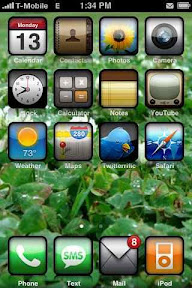
well, i admit it. i love my iphone. don't let my sony ericsson comrades know or my fellow blackberry addicts!
i received my first gen iPhone from my tech-rx bossman Q, about two months ago now and haven't looked back since. at first, i thought i'd get bored with it or annoyed at not having a physical keyboard. however its two months later and i'm still using my iPhone as my main phone.
sure, its not a perfect phone (no picture messaging, copy/paste, no video recording, meh-camera quality), but its pretty close given the proper applications. So, what applications (official App Store and unofficial Cydia) do i have on my iPhone? i thought you'd never ask! keep reading for my must-have list!
Thursday, October 02, 2008
MSI Wind and Triple Booting, Round 2. XP, OSX Leopard, and Ubuntu (video)
well, this week has been a busy week of MSI Wind installs and videos. i thought i'd follow up my previous MSI Wind triple boot video w/my latest one.
this time around i decided to skip Vista and instead use Ubuntu 8 as my third OS (XP and OSX Leopard of course being the other two). here is a quick video of my first boots to each OS. check back on the weekend for a quick run-through on how to triple boot your MSI Wind.  keep reading for the embedded video.
this time around i decided to skip Vista and instead use Ubuntu 8 as my third OS (XP and OSX Leopard of course being the other two). here is a quick video of my first boots to each OS. check back on the weekend for a quick run-through on how to triple boot your MSI Wind.  keep reading for the embedded video.
Monday, September 29, 2008
I've got a fever... msi wind hdd and memory upgrades (video)
yes, i admit it. i now am in love with my MSI Wind netbook. so far it seems to have met all of my mobile computing/commuting needs: small, fast, affordable, upgradable. for $550, you get a pretty nice piece of hardware: 1.6ghz Atom, 1Gb DDR2, 80GB HDD, BT, Webcam/Mic, SDHC reader, 3 usb, nearly full keyboard.
nonetheless if your like me, your prob thinking 'hey, i could use more space and memory' and 'warranties are for wussies'; hit the jump for the howto vid. :)
nonetheless if your like me, your prob thinking 'hey, i could use more space and memory' and 'warranties are for wussies'; hit the jump for the howto vid. :)
Sunday, September 14, 2008
my msi wind, osx leo and vmware fusion demo (video)
well, a few weeks back i posted a video on triple booting my MSI Wind with XP Prof (nlited), Vista Ultimate Ed, and OSX Leopard (10.5.2) and have noticed people have been looking for more info and videos on OSX running on it.Â
this weekend i decided i'd record a quick video of my msi windmacbook and how garageband and vmware fusion runs on it(Unity works!). my wind again does have a 250gb hdd, dell truemobile wifi card, 2gb total memory and voided warranty. ;) read more and view the full post for the video, enjoy!
Wednesday, August 27, 2008
sticking it to the man: jailbreaking and unlocking the iPhone
so yes, i did in a way sell out by getting an iphone (first gen, thx Q!!). however i know for sure i wasn't going to go as far as to sell my cellular soul to ATT for 2 years. i now have about 2 months or so left in my contract w/T-Mobile and plan on going month to month from here out (if possible).Â
so... what good is an iphone thats locked to ATT when i'm on Tmo? not much, lets change that! keep reading for the screencast.
so... what good is an iphone thats locked to ATT when i'm on Tmo? not much, lets change that! keep reading for the screencast.
Tuesday, August 19, 2008
my MSI Wind; i'll take a triple please (video)
2008 sure seems to be the year of the netbook/ultra-portable laptop.Â
 Asus was the first manufacturer, founding father/mother of the new and now very popular netbook category. Asus introduced its Eee PC in late 2007 with the 701 based model. Following the huge success and praise for such a small and affordable sub-notebook, tons of manufacturers began working on their own 'Eee-killer' netbook.
I had purchased an original EeePC 701(w/4GB SSD, Black, Webcam/Mic version) early in 2008 but after using for a month or so i ended up selling it. The main reasons for selling was its tiny keyboard. Performance and boot-up times on it were amazing and the form factor was great for such a low price tag.Â
After selling my Eeepc to a co-worker, I decided I'd wait this one out a bit more and be a little smarter (ie not impulse buying.. hehe) and wait to see how the Intel Atom based netbooks looked.  HP's Mini Note was tempting but the whole Via cpu not an Intel was a huge factor against it and the reason why I went with my MSI Wind. Keep reading for more details and the video demo!

 Asus was the first manufacturer, founding father/mother of the new and now very popular netbook category. Asus introduced its Eee PC in late 2007 with the 701 based model. Following the huge success and praise for such a small and affordable sub-notebook, tons of manufacturers began working on their own 'Eee-killer' netbook.
I had purchased an original EeePC 701(w/4GB SSD, Black, Webcam/Mic version) early in 2008 but after using for a month or so i ended up selling it. The main reasons for selling was its tiny keyboard. Performance and boot-up times on it were amazing and the form factor was great for such a low price tag.Â
After selling my Eeepc to a co-worker, I decided I'd wait this one out a bit more and be a little smarter (ie not impulse buying.. hehe) and wait to see how the Intel Atom based netbooks looked.  HP's Mini Note was tempting but the whole Via cpu not an Intel was a huge factor against it and the reason why I went with my MSI Wind. Keep reading for more details and the video demo!
Wednesday, August 13, 2008
Apple iPhone and Blackberry Curve/8830 -- The Comparison
Apple’s iPhone has been out now for sometime; long enough for Apple to release a second version, the 3G iPhone. Prior to the 3G iPhone release, Apple had not really tried to push its ‘jesus’ phone into the corporate landscape; however with the 3G model Apple in turn added Exchange Push Email support and synchronization via Activesync to the iPhone 2.0 OS (2G iPhones also get the update)
Up to this point, I would never consider comparing an iPhone with a Blackberry fair since each device seems to be aimed for a different market sector (iPhone = consumer, blackberry = corporate/business). But things have changed and both Apple and RIM are venturing into sectors they had left alone until now. So today I will be giving a comparison of an iPhone 3G to a Blackberry Curve/8830 (I’ve used the 8830 for quite sometime but decided to include the Curve since it is basically the same as a 8830 except that it has more consumer extras vs corp on the 8830). Keep reading for the details on the comparison
Up to this point, I would never consider comparing an iPhone with a Blackberry fair since each device seems to be aimed for a different market sector (iPhone = consumer, blackberry = corporate/business). But things have changed and both Apple and RIM are venturing into sectors they had left alone until now. So today I will be giving a comparison of an iPhone 3G to a Blackberry Curve/8830 (I’ve used the 8830 for quite sometime but decided to include the Curve since it is basically the same as a 8830 except that it has more consumer extras vs corp on the 8830). Keep reading for the details on the comparison
Tuesday, August 12, 2008
awakening from my geek-sleep
wow! it hasn't been a month but nearly since i've last posted. i apologize on the lack of updates; had to get some summer in since most was missed w/my company's hardware rollout.
so again, i promise to start bringing weekly geek updates. :)
expect to see some iPhone recipes/blogs, a full review of the MSI Wind and disassembly guide, and the usual PS3 rants and ravings and other random geek goodness.
with that being said, we now take you back to your regularly scheduled program.
so again, i promise to start bringing weekly geek updates. :)
expect to see some iPhone recipes/blogs, a full review of the MSI Wind and disassembly guide, and the usual PS3 rants and ravings and other random geek goodness.
with that being said, we now take you back to your regularly scheduled program.
Thursday, July 17, 2008
Me and my Wii, we can still be friends right?
well, its official. my once loved and coveted Nintendo Wii and i have had a falling out. the last year has been a pretty ugly one for the two of us. it started as love at first site on launch day back that fateful november 18th in 2006. however, after a great 6 month honeymoon, things started sliding. the slew of 'casual games' kept coming and coming, drowning the very few good AAA titles (of course Nintendo titles, Zelda, Super Mario, Metroid).
finally, it happened. i cheated on my Wii and got a PS3. since my PS3 purchase, my wii and i haven't spoken very much. i've taken the cowards path and been avoiding this day for quite some time but it had to happen....
finally, it happened. i cheated on my Wii and got a PS3. since my PS3 purchase, my wii and i haven't spoken very much. i've taken the cowards path and been avoiding this day for quite some time but it had to happen....
Sunday, July 06, 2008
HP dv6700t: one month recap.
well, i've realized a few things recently after reviewing some of my older blog posts, recipes. 1) i need to check my posts a bit more prior to posting (dang you grammar!!) and 2) i need to do more followups after i do reviews.
most of the time, i've realized i'm a bit 'geek-struck' when i first get a new device and do a review on it. a real test of any new device, toy is the first month of using it. to me, the first month is very critical month for owning a device. if i am not woo'ed over or impressed or get annoyed with it; i will turn around and either return it or resell it.  so this weekend, i thought i'd do a post one-month recap on my new shiny HP dv6700t. Keep reading for some minor flaws and fixes i ran into while using Vista and OSX on it. :)
most of the time, i've realized i'm a bit 'geek-struck' when i first get a new device and do a review on it. a real test of any new device, toy is the first month of using it. to me, the first month is very critical month for owning a device. if i am not woo'ed over or impressed or get annoyed with it; i will turn around and either return it or resell it.  so this weekend, i thought i'd do a post one-month recap on my new shiny HP dv6700t. Keep reading for some minor flaws and fixes i ran into while using Vista and OSX on it. :)
Thursday, June 26, 2008
Time Consumption: tagging my photos
well,with my new laptop i've decided to use Vista as my main OS on it since it runs Vista very nicely/like vista should be ran. (which is kind of funny cuz vista is like xp was; us users were unwilling to spend more money to upgrade our hardware for the OS. however once we did, we realized it wasn't that bad of an OS and now are finally loving, ie windows xp).
vista seems to rely more on metadata tags for searching. the os as a whole integrates its ability to read this metadata very nicely. i'll give you a quick example of my just recent use/waste of my time tagging every digital photo i had (prob around 8,500 only). this process took me about a week to do off and on. i am using vista's built in photo manager (it is a pretty decent one, i used to use picasa in xp but vista's native app is pretty good) to tag the photos and organize; photoshop cs3 of course is my flavor of editing software...
vista seems to rely more on metadata tags for searching. the os as a whole integrates its ability to read this metadata very nicely. i'll give you a quick example of my just recent use/waste of my time tagging every digital photo i had (prob around 8,500 only). this process took me about a week to do off and on. i am using vista's built in photo manager (it is a pretty decent one, i used to use picasa in xp but vista's native app is pretty good) to tag the photos and organize; photoshop cs3 of course is my flavor of editing software...
Saturday, June 21, 2008
the search for my next digital camera...
i've been without a 'real' digital camera (being one thats not a cell phone 2mp or my temp 4mp used sony) since about January of this year. I originally had my DSC T9 that i loved and kept for almost 2 years. however a fateful jump into the ocean in mexico combined w/my ass smashing the sport watercase = me looking for a new camera.
in the past, one of the main selling points of a camera for me was compact designs and fast startup/shooting times (for those random party moments, occasions). however lately my needs are more video related w/camera features coming in second. so the search begins!
in the past, one of the main selling points of a camera for me was compact designs and fast startup/shooting times (for those random party moments, occasions). however lately my needs are more video related w/camera features coming in second. so the search begins!
Tuesday, June 10, 2008
HP dv6700t and OS X Leopard (quick vid)
as promised in my review, here is a quick video of os x leopard running on my HP dv6700t. i used the kalyway build and have it setup to use the Vista bootloader and the chain0 method to dual boot vista and leopard.
[youtube WzRwHKGMz9M]
http://www.youtube.com/watch?v=WzRwHKGMz9M
i plan to post a few more videos, again i apologize for the static; still need to get a new digital camera! :)
[youtube WzRwHKGMz9M]
http://www.youtube.com/watch?v=WzRwHKGMz9M
i plan to post a few more videos, again i apologize for the static; still need to get a new digital camera! :)
Sunday, June 08, 2008
Review: HP Pavilion dv6700t CTO w/Blu-ray
HP Pavilion dv6700t CTO Laptop Review
by seamonkey420, 06/08/08

Introduction:
last week, i eagerly awaited and received my laptop (props to fedex and their excellent customer service!) that i built from HP.
prior to my purchase i had debated on whether i wanted to rebuild a new desktop computer or to go the laptop route and of course went the laptop route due to the fact that i was going to be traveling quite a bit this summer and i don't really pc game anymore either (or alteast hardcore game, fps, etc).
so lets take a look at my HP dv6700t (my machine is the maxed out version) and some of its fun features and specs and how OS X Leopard runs on it. :) a video demo of vista and osx leopard will be posted later next week, along w/a demo of the hp hdtv tuner. keep reading for the my review!
by seamonkey420, 06/08/08

Introduction:
last week, i eagerly awaited and received my laptop (props to fedex and their excellent customer service!) that i built from HP.
prior to my purchase i had debated on whether i wanted to rebuild a new desktop computer or to go the laptop route and of course went the laptop route due to the fact that i was going to be traveling quite a bit this summer and i don't really pc game anymore either (or alteast hardcore game, fps, etc).
so lets take a look at my HP dv6700t (my machine is the maxed out version) and some of its fun features and specs and how OS X Leopard runs on it. :) a video demo of vista and osx leopard will be posted later next week, along w/a demo of the hp hdtv tuner. keep reading for the my review!
Monday, May 26, 2008
there's a geek in us all... family edition
this holiday weekend i decided to head up to my parent's farm to spend some time with them and relaxing in the middle of nowhere.Â
to my surprise, the first thing i notice in my parent's living room is a nice ole 40" Samsung LCD HDTV. Bravo mom and dad!! Most of my pals don't even own hdtvs but yet my retired, ex-farming parents do.
to my surprise, the first thing i notice in my parent's living room is a nice ole 40" Samsung LCD HDTV. Bravo mom and dad!! Most of my pals don't even own hdtvs but yet my retired, ex-farming parents do.
Saturday, May 17, 2008
upgrade time! retooling of my setup, system, way of computing
a few posts back i had mentioned that i was contemplating a full system upgrade either by building a totally new desktop or by going the laptop route. well, this week i finally made my decision. choosing between mobility/convenience vs raw power and upgradability is a hard choice for me since i'd like to have all four things at once (which you really can't get in a desktop since well its a desktop and stuff).Â
yup, a laptop would fit me the best right now.
however, after making my decision i realized that not only was i going to be getting a fast new laptop vs a desktop but i also was in turn going to be changing the way i computed, worked.
yup, a laptop would fit me the best right now.
however, after making my decision i realized that not only was i going to be getting a fast new laptop vs a desktop but i also was in turn going to be changing the way i computed, worked.
Friday, May 16, 2008
WES 2008 wrapup thoughts
well, WES 2008 came and now gone. for my first conference/convention it went very well. i wish i would have planned a bit more for it but nonetheless i got a ton of good blackberry info and met some very interesting vendors.
the introduction the blackberry bold was probably one of the highlights since i got to get my hands on before it hits the stores and retail sector. it is a VERY nice blackberry and again shows RIM's continued vision of its products and meeting the customer needs/desires. up until the pearl was released; blackberry's were pretty fugly. they really did not need to be pretty since they did what they did very well and that was all that mattered initially.
ray kurzweil was very fun to listen to speak and gave me back my optimistic view on technology and humanity. perhaps technology will the unifying component that can bring the human species together. 2029 seems to be an amazing time era to be in since a ton of breakthrough events should be happening around then.
my BES certification went, well.. yea, i'll be retaking it lets just say. however, i half expected that since i have never installed a BES or was even involve in the implementation of the bes servers or got any training.Â
and finally, i realized how amazingly convenient and awesome having EVDO Rev A built into my Dell XT Tablet. i tried to use my Wifi but just got sick of the problems of trying to find a good hotspot or a strong signal whereas my sprint evdo modem got signal everywhere.
this weekend, i will be continuing on in my laptop vs desktop upgrade series. i think i have finally made a decision and will explain which route i plan to go (lets just say i won't be committing to either side quite yet).
the introduction the blackberry bold was probably one of the highlights since i got to get my hands on before it hits the stores and retail sector. it is a VERY nice blackberry and again shows RIM's continued vision of its products and meeting the customer needs/desires. up until the pearl was released; blackberry's were pretty fugly. they really did not need to be pretty since they did what they did very well and that was all that mattered initially.
ray kurzweil was very fun to listen to speak and gave me back my optimistic view on technology and humanity. perhaps technology will the unifying component that can bring the human species together. 2029 seems to be an amazing time era to be in since a ton of breakthrough events should be happening around then.
my BES certification went, well.. yea, i'll be retaking it lets just say. however, i half expected that since i have never installed a BES or was even involve in the implementation of the bes servers or got any training.Â
and finally, i realized how amazingly convenient and awesome having EVDO Rev A built into my Dell XT Tablet. i tried to use my Wifi but just got sick of the problems of trying to find a good hotspot or a strong signal whereas my sprint evdo modem got signal everywhere.
this weekend, i will be continuing on in my laptop vs desktop upgrade series. i think i have finally made a decision and will explain which route i plan to go (lets just say i won't be committing to either side quite yet).
Wednesday, May 14, 2008
seamonkey's WES 2008 recap [2008-05-14]
- signing off for the day and gonna unwind... cya tomorrow.. #
- fueled and ready for more wes activities, mainly in breakout sessions today. general session at 2pm #
- WES2008 general session starts in less than 30 mins. more live blogging to twitter coming up! #
- @sarahzielie i know!! i can't believe she heads to alaska today.. hell of a roadie!! :) #
- @kimberlyreed have a fun and safe roadie to alaska! can't believe i won't see ya till aug. i'll be following your twitts! #
- yes, i am in the front row, hehe. its bright! #
- 10 mins until start, co-ceo of rim will be speaking today and awards will be given #
- bob picciano from ibm also speaking #
- ray kurzweil speaking too, excited to hear him speak! #
- i really want a wall of leds for my room! so sweet looking. should be starting any moment #
- WES 2009 will be May 5 to 7 next year #
- wireless leadership awards video playing #
- jim balsillie handing out awards #
- innovation in public sector - city of new york and telnav #
- innovation in private sector - britisch american tobacco #
- business impact - jp morgan chase and co #
- bob picciano taking the stage. general mgr for ibm #
- speaking on collaboration enabled business optimization #
- the world now produces more transistors than grains of rice #
- opportunities offer challenges, embrace virtual workplace #
- new initiatives increasingly focused on optimization #
- ibms strategy; offer a full eco system of integrated mobile apps that hook to corp dbs and assetts #
- showing ibm apps that leverage the mobile/virtual office #
- ray kurzweil speaking next #
- the web within us: when minds and machines become one #
- progress is exponential #
- health and our body will enter the info tech era #
- genome is the code of humans #
- info tech influences all that we do care about, gave several examples in the bio world #
- solar technology example #
- the future can be predicted, atleats the overall impact of it #
- demoing a device to read pics and text for the blind, very cool #
- takes pic and uses voice feedbacks #
- device also can translate to by sending data to a server that ocrs images and translates #
- has his own 3d conferencing in his house #
- countdown to singularity #
- explaining the shift of paradigms #
- 3d computing is the future and most likely the way computing paradigm may shift #
- will everything become information? #
- end of the show! but what a great speaker and session! that should wrap up my wes twitting. peace #
- nothing like working via citrix in florida by the pool w/a corona in hand.. hehe... :) (rubbing it in!!) #
- @ahbanks @ShamansTears hehe.. yea.. btw, i am now inside drinking a nice ole budweiser.. wait bud?? no blue moon.. :( #
- btw, according to our futurist, 2029 is gonna be one hell of a year.. :) machines will pass the turing test.. :) #
Tuesday, May 13, 2008
seamonkey's WES 2008 recap [2008-05-13]
- finally in orlando. weather is SO GREAT! steak is sounding good too! #
- getting prepped for WES.... blogging time! @davak good to hear your pal is doing well! :) #
- @kimberlyreed @sarahzielie chicago was a blast! minus the crappy ass road work.. boo to construction!! #
- testing my twitter in facebook.. #
- last test.. #
- enroute to wes2008. need coffee for sure! #
- so many blackbrry geeks! hehe #
- pretty lights and big lcds. i'm a fan of both. welcome event starts in a few #
- decent 80s hair metal background music, 1 min till star! #
- about 5000 attendees for WES #
- mike lazaridis on stage and welcoming us to the 7th WES #
- about 14 mil subscribers, 28 mil devices sold #
- 8500 RIM employees and all use a blackberry #
- 2day dev cycle of facebook app for blackberry, impressive! #
- introduces the new Blackberry Bold, looks pretty sweet!!! #
- cant wait to get my hands on the bold later today. wonder if there will be more device releases #
- whats next? maintence free blackberries, low cost devices and stability #
- BES updates will help bring whats next. also talking about docstogo editing in OS updates #
- new browser update also coming and now getting rid of pbx office phone with blackberry and backend integrations #
- blackberry is the top selling smartphone in the USA in 2007 #
- mike de la cruz is up now #
- speaking on future of enterprise software and blackberry usuage of such apps on devices #
- prosumer and integrating enterprise apps for them to get away from using pc while on the road. #
- demo of his vision on his Bold! running SAP on his bold #
- sap hooks into companies backend, dynamic rich data on the device end. demo of logging a call in the field with sap and blackberry #
- next speaker, james m kilts #
- spaeking of warren buffets success story in investing #
- 'find what you like to do best... and find someone to pay you to do it' a good quote indeed! :) #
- explains his 'circle of doom' cycle #
- integrity, enthuasin, action and understanding are keys to turnaround according to kilts #
- kilts explaining the keys to a turnaround and giving examples of nabisco and gillette #
- more kilt examples #
- recap on the 4 keys; integrity, enthusiasm, action and understanding #
- should be a fun party tonight too! thats all for wes related tweets for now :) #
- got a little hands on loving with the new Bold and it is pretty nice! looks and feels good and sturdy! #
- so crazy seeing so many people on blackberries :) #
- wow, i realized how annoying ppl that cant shut up in a presentation is so annoying #
- i need a nap! haha, geek convention is tiring :) #
- @davak twitter is pretty nice for live blogging, hopefully noy yoo annoying for everyone #
- @katievs hehe, sounds like me and facebook last nite ;) #
- in a nice docstogo for blackberry demo, still no pdf support though :( #
- holy crazy fires in fl! dang! #
Monday, May 12, 2008
its my first.... WES 2008
'i swear, your my first...'Â Â ... computer/geek convention that i've attended mind you! :)Â well, after a slightly delayed flight, uber long ride from the airport to my hotel, i finally made it to Orlando, FL; the site for WES 2008.Â
i hope to be blogging from WES this week from my (who would have thought) blackberry. so far my early speculations were on the money (but then again, these were the 'given' speculations/rumors that we all knew were going to happen), RIM is releasing a new handheld over WES called the Bold. Supposedly I'll get me a little hands-on on time hopefully tomorrow in the Solutions area; however i do not believe i will be able to snap any pics or videos in that area though. i will also be tagging these next WES related posts in my WES2008 category to make referencing them a bit easier.
i hope to be blogging from WES this week from my (who would have thought) blackberry. so far my early speculations were on the money (but then again, these were the 'given' speculations/rumors that we all knew were going to happen), RIM is releasing a new handheld over WES called the Bold. Supposedly I'll get me a little hands-on on time hopefully tomorrow in the Solutions area; however i do not believe i will be able to snap any pics or videos in that area though. i will also be tagging these next WES related posts in my WES2008 category to make referencing them a bit easier.
Thursday, May 08, 2008
my blackberry app of the moment: viigo
as many of you may or may not be aware but next week WES2008 will kick off down in Orlando. what is WES? WES = Wireless Enterprise Symposium, basically its THE blackberry event of the year.  i will be attending the conference/convention this year and hopefully will be posting updates from the event.Â
so, what is this viigo appliation? basically its an RSS reader for your blackberry. however, viigo offers several deeper features such as partnering with CTIA and WES to let you view your conference/convetion schedule; allows one to import ones own Bloglines, Google Reader, or My Yahoo! links.Â
so, what is this viigo appliation? basically its an RSS reader for your blackberry. however, viigo offers several deeper features such as partnering with CTIA and WES to let you view your conference/convetion schedule; allows one to import ones own Bloglines, Google Reader, or My Yahoo! links.Â
Tuesday, May 06, 2008
rethinking of my computing setup...
i am a desktop user. period. ... or am i?
i started my computing history of course with desktops since well they were more accessible than the early portables (ie uber crazy prices for the times for the early laptops). the apple IIe to the powerpc to a packard-bell 75mhz to my first computer/laptop toshiba 133mhz. i then built my first desktop system, an AMD Slot A, 900mhz Athlon and about 20+ more systems.
anywho, davak's recent blogs about helping his dad find a new computer has me really rethinking my setup. currently i run a rather older (well imo older, Athlon 64 x2 cpu, socket 939; 2gb ddr1, 1.5+TBs of space) desktop which really needs to be updated if not replaced all together. i also have an even older Athlon 64 htpc setup that just sits and collects dust but yet would not be worth even trying to sell.Â
so what do i do?Â
davak posted a nice follow up on this, desktop vs laptop, which really got me thinking.
i know that if i go with a more powerful laptop i won't just toss my current desktop setup in the trash or sell it for pennies on ebay. as a computer user, i've definetely come of age recently ie am 'starting to get old', hehe or so it seems. work has become a bit more demanding and having a more portable solutions seems more viable.  however when i am at home though i do want to still be able to do the more powerful things i do normally with my desktop such as rendering 720p video i've created or just sd video rendering or basic web server/file server features.Â
also as a side note, i saw the best buy deal this last weekend for a toshiba a205-s5825 laptop for a mere $450 and got one and am so far pretty impressed with it for the price. so the price of a decent new laptop (non mac one that is) is within the 1000us dollars range, imo. a decent desktop would prob cost me around the same price if i built new from scratch and did not reuse parts (which i prob would not). yes, the desktop would by default be more powerful but i really do not plan to game on my pc. my main uses these days are hd content, video, music, productivity (office), photoshop, web work.
so.. what do i do? hmmm... to be continued....
i started my computing history of course with desktops since well they were more accessible than the early portables (ie uber crazy prices for the times for the early laptops). the apple IIe to the powerpc to a packard-bell 75mhz to my first computer/laptop toshiba 133mhz. i then built my first desktop system, an AMD Slot A, 900mhz Athlon and about 20+ more systems.
anywho, davak's recent blogs about helping his dad find a new computer has me really rethinking my setup. currently i run a rather older (well imo older, Athlon 64 x2 cpu, socket 939; 2gb ddr1, 1.5+TBs of space) desktop which really needs to be updated if not replaced all together. i also have an even older Athlon 64 htpc setup that just sits and collects dust but yet would not be worth even trying to sell.Â
so what do i do?Â
davak posted a nice follow up on this, desktop vs laptop, which really got me thinking.
i know that if i go with a more powerful laptop i won't just toss my current desktop setup in the trash or sell it for pennies on ebay. as a computer user, i've definetely come of age recently ie am 'starting to get old', hehe or so it seems. work has become a bit more demanding and having a more portable solutions seems more viable.  however when i am at home though i do want to still be able to do the more powerful things i do normally with my desktop such as rendering 720p video i've created or just sd video rendering or basic web server/file server features.Â
also as a side note, i saw the best buy deal this last weekend for a toshiba a205-s5825 laptop for a mere $450 and got one and am so far pretty impressed with it for the price. so the price of a decent new laptop (non mac one that is) is within the 1000us dollars range, imo. a decent desktop would prob cost me around the same price if i built new from scratch and did not reuse parts (which i prob would not). yes, the desktop would by default be more powerful but i really do not plan to game on my pc. my main uses these days are hd content, video, music, productivity (office), photoshop, web work.
so.. what do i do? hmmm... to be continued....
Thursday, May 01, 2008
GTA IV quick take.. (ps3)
well, i'll admit it. i really never got into GTA III prior to GTA IV's release. it may have been due to the fact that i passed that generation of console gaming for pc gaming (ah.. imo, kind of the glory days of pc gaming thus far; tons of good games and the fact that your hardware outpaced game requirements was nice on the pocket book too!).Â
i really wasn't sure what to expect with GTA IV on my Playstation3 ; i had played GTA III a few times at my pals and on my psp but i never for more than 20 minutes. GTA IV's hype was pretty huge especially with the release of the first batch of reviews giving it mainly 10/10, perfects. so my impressions are not of a GTA vetern but of a newb after 3 hours of gameplay (not watching others play, hehe).
First things first, the intro is very well done. gives you a movie feel and warms you up to getting down and dirty. ;)
i really wasn't sure what to expect with GTA IV on my Playstation3 ; i had played GTA III a few times at my pals and on my psp but i never for more than 20 minutes. GTA IV's hype was pretty huge especially with the release of the first batch of reviews giving it mainly 10/10, perfects. so my impressions are not of a GTA vetern but of a newb after 3 hours of gameplay (not watching others play, hehe).
First things first, the intro is very well done. gives you a movie feel and warms you up to getting down and dirty. ;)
Tuesday, April 29, 2008
GTA IV... did you preorder?
i did and hope to get my copy after i get off today! like most know, i will be getting it for my Playstation3 today.  almost every pal i have that has a PS3 is getting it too so i hope to partake in some multi-player goodness (given its up and not having problems like earlier today).
also, rumor has it that GTAIV could possibly blow Halo3's sales numbers out of the water. network tv and the movie industry; are you scared yet?  corp america; are you ready for the volume of 'sick' IT/geeks on wednesday? :)
also, rumor has it that GTAIV could possibly blow Halo3's sales numbers out of the water. network tv and the movie industry; are you scared yet?  corp america; are you ready for the volume of 'sick' IT/geeks on wednesday? :)
Tuesday, April 22, 2008
BD-Live, a real-life demo on my PS3
as most PS3 owners are well aware, the second to last firmware update, v2.20, brought BD-Live to the Playstation3.
what is BD-Live you ask? BD-Live, also known as Blu-ray Disc Profile 2.0, allows compliant players to go online and retreive info/trailers about the movie.  During the heat of the nextgen format wars, HD-DVD used this feature as a selling point of HD-DVD however the Blu-ray camp later added the functionality w/the release of the 2.0 Bluray Disc Profile.
lets take a look at my Sixth Day Blu-ray disc and BD-Live in action on my Playstation3.
what is BD-Live you ask? BD-Live, also known as Blu-ray Disc Profile 2.0, allows compliant players to go online and retreive info/trailers about the movie.  During the heat of the nextgen format wars, HD-DVD used this feature as a selling point of HD-DVD however the Blu-ray camp later added the functionality w/the release of the 2.0 Bluray Disc Profile.
lets take a look at my Sixth Day Blu-ray disc and BD-Live in action on my Playstation3.
Monday, April 21, 2008
Fixing my Rock Band whammy bar (PS3)
well, its been a bit too long since i've last posted and i apologize for the lack of updates/posts/ranting/fanboyism. :)
a few weeks back, i was hosting a mini Rock Band jamfest/party and had the whammy bar on one of my Rock Band guitars break. it was still useable but would not reset back to the original spot.
so, being the DIYer i am, i decided this last weekend that i would fix it myself and thus avoid having to wait who-knows-how-long to get back my guitar from Harmonix. here is a basic guide on what you need to do (its not very scary or hard, only requires a screw driver and some macgyver skills). Keep reading to see the details.
a few weeks back, i was hosting a mini Rock Band jamfest/party and had the whammy bar on one of my Rock Band guitars break. it was still useable but would not reset back to the original spot.
so, being the DIYer i am, i decided this last weekend that i would fix it myself and thus avoid having to wait who-knows-how-long to get back my guitar from Harmonix. here is a basic guide on what you need to do (its not very scary or hard, only requires a screw driver and some macgyver skills). Keep reading to see the details.
Tuesday, April 01, 2008
geek gore: my PS3 and its guts
what can i say. i was 'that kid' growing up that loved to get new toys (but who didn't, right?)Â but the next day would then take them apart and most likely never got it back together and working.
well, my warranty on my Playstation3 finally expired on 3/26/08 and in turn i decided to celebrate my one year anniversary by taking my PS3 apart. :)
as previously blogged/youtubed/bit#$ed about; my playstation3 seemed to have an overheating problem (even though i can't say it was overheating). i've moved where i've been placing my PS3 several times now and its current spot is a wide open area by my wii and tv (not enclosed, free flowing air abounds). however i still had problems after leaving it on for more than 20 hours. i've read a ton of posts by other PS3 owners who have been able to run their PS3 for weeks on end w/o any freezing/overheating issues. so, i thought i'd see if perhaps i could figure out what was causing mine to act all weird after 20+ hours of being on.
keep reading to hear about the dis-assemble and see the geek-gore pics...
well, my warranty on my Playstation3 finally expired on 3/26/08 and in turn i decided to celebrate my one year anniversary by taking my PS3 apart. :)
as previously blogged/youtubed/bit#$ed about; my playstation3 seemed to have an overheating problem (even though i can't say it was overheating). i've moved where i've been placing my PS3 several times now and its current spot is a wide open area by my wii and tv (not enclosed, free flowing air abounds). however i still had problems after leaving it on for more than 20 hours. i've read a ton of posts by other PS3 owners who have been able to run their PS3 for weeks on end w/o any freezing/overheating issues. so, i thought i'd see if perhaps i could figure out what was causing mine to act all weird after 20+ hours of being on.
keep reading to hear about the dis-assemble and see the geek-gore pics...
Saturday, March 29, 2008
Spot a fake: how to tell if your SDHC card is genuine
we've all seen the auctions/'deals' on SDHC cards. 16GB class 6 no-name, generic for $30, etc. however more and more often we are seeing name brand memory being knocked off on ebay.
most memory formats have a standard and in turn a standard way of identifying the card is what it says it is (with either logos or specs).Â
today, i'll just explain how to spot a fake SDHC card, perhaps not a fake but a non-certified SDHC card (and most likely one that will prob not work as claimed either; speed / capapcity-wise).
 the SD Card Assocation (yes, there is an association for sd cards.. hehe) states that in order for a card to be certified by them as a true SDHC card, it must have both an SDHC card logo and also the class speed logo ( http://www.sdcard.org/home ).
so there ya go, hope that helps ya spot that knockoff sdhc card or even fake namebrand one.
most memory formats have a standard and in turn a standard way of identifying the card is what it says it is (with either logos or specs).Â
today, i'll just explain how to spot a fake SDHC card, perhaps not a fake but a non-certified SDHC card (and most likely one that will prob not work as claimed either; speed / capapcity-wise).
 the SD Card Assocation (yes, there is an association for sd cards.. hehe) states that in order for a card to be certified by them as a true SDHC card, it must have both an SDHC card logo and also the class speed logo ( http://www.sdcard.org/home ).
so there ya go, hope that helps ya spot that knockoff sdhc card or even fake namebrand one.
Tuesday, March 25, 2008
PS3 firmware v2.20 update out in the wild!
downloading as i type.. hehe..
supposed changes/additions to the 2.20 update (from sony's site):
Copying "Playlist" in  (Music)Â and
(Music) and  (Photo) to the PSP® portable entertainment system is available
(Photo) to the PSP® portable entertainment system is available
Â
Provides support for BD Profile 2.0 (BD-Live) for Blu-ray DiscTM
Â
Resume play* can now be used on a Blu-ray Disc or DVD even if the PLAYSTATION 3 has been turned off or the disc has been ejected. However, there are some discs on which resume play cannot be used.
DivX content that exceeds 2GB can now be played. Also, subtitles can now be displayed for DivX content.
supposed changes/additions to the 2.20 update (from sony's site):
Â
Â
* A feature for starting playback from the scene where the video was stopped previously.
Â
Friday, March 21, 2008
My eeExperience (video)
as promised in my previous post, here is a somewhat longer video of me and my eee... my eeExperience....
i have an Asus 4G Eee PC with 2GB DDR2, 16GB SDHC class 6 running my customized XP Prof lite version (fat32 fs, temp hacks to sdhc card, apps running off of sdhc).
hit the jump to see the embedded youtube vid.
i have an Asus 4G Eee PC with 2GB DDR2, 16GB SDHC class 6 running my customized XP Prof lite version (fat32 fs, temp hacks to sdhc card, apps running off of sdhc).
hit the jump to see the embedded youtube vid.
Wednesday, March 19, 2008
portable geek goodness: me and my Eee
well, i am just gonna come out and say it: i love my eee!Â
why you ask? well, let see....
i can be up and going in less than 30secs; no, not at my login screen but up and ie open and reading my rss feeds.. :)
i can watch my tv/dvds anywhere using either available wifi or my phones edge data connection and bt dongle (laggy but still works) and my sony locationfree setup (eee can handle video streaming pretty well)...
i can fire up IE and head over to netflix.com and stream a movie...
i can run most programs off a 16GB SDHC card w/little lag..
i can run windows xp lite w/o a page file and boot faster than most $2k desktop systems from off to desktop... or blow their doors off running the custom Linux OS.
i can podcast from anywhere w/the builtin webcam and windows movie maker...
i can do anything the other computers can do but faster and cheaper...
can you? :)
why you ask? well, let see....
i can be up and going in less than 30secs; no, not at my login screen but up and ie open and reading my rss feeds.. :)
i can watch my tv/dvds anywhere using either available wifi or my phones edge data connection and bt dongle (laggy but still works) and my sony locationfree setup (eee can handle video streaming pretty well)...
i can fire up IE and head over to netflix.com and stream a movie...
i can run most programs off a 16GB SDHC card w/little lag..
i can run windows xp lite w/o a page file and boot faster than most $2k desktop systems from off to desktop... or blow their doors off running the custom Linux OS.
i can podcast from anywhere w/the builtin webcam and windows movie maker...
i can do anything the other computers can do but faster and cheaper...
can you? :)
Monday, March 17, 2008
catching my breath...
wow! who would have guessed that begining a rollout of new hardware at my 'real' job would be so busy? hehehe. i apologize for the lack of updates last week; i had a ton of great posts brewing in my head but didn't get the time to actually materialize them. Â
this week i hope to follow up to my previous PS3 vs HTPC post with the HTPC look. I finally got my Vista Ultimate up and going on that machine and now think that will make for a more fair comparison.
also, expect to see an Eee pc related posts on how I am using mine and a few useful windows xp tweaks for the Eee.
and finally, i hope to have a few 'breaking' pieces where i hope to dismantle my PS3 (which is now out of warranty and still having a few freezing problems; want to see if problems are due to blocked airflow in case or dust/smoke) and also plan to take apart my new work Dell Latitude XT tablet. Now if only work would slow down to let me get these babies going!
this week i hope to follow up to my previous PS3 vs HTPC post with the HTPC look. I finally got my Vista Ultimate up and going on that machine and now think that will make for a more fair comparison.
also, expect to see an Eee pc related posts on how I am using mine and a few useful windows xp tweaks for the Eee.
and finally, i hope to have a few 'breaking' pieces where i hope to dismantle my PS3 (which is now out of warranty and still having a few freezing problems; want to see if problems are due to blocked airflow in case or dust/smoke) and also plan to take apart my new work Dell Latitude XT tablet. Now if only work would slow down to let me get these babies going!
Sunday, March 09, 2008
geek porn: my Asus Eee PC 4G quick look (video)

well, i blogged about this fun little baby a while back and finally broke down and got one. actually, i sold my TC1100 and in turn was able to turn around and get me a Galaxy Black 4G Eee PC along w/2GB of DDR2 and a 16GB SDHC Class 6 card and a mini-bluetooth 2.0 usb dongle.  Hit the jump to read more and take a look at my Eee PC 4G unboxing. :)
Friday, March 07, 2008
Tech-Recipes Playstation 3 Tutorial Round-up!
well, i figured i'd rap up my current Playstation3 blog rapid-fire action with a roundup of current PS3 related guides/recipes over at techrx
enjoy!
- PS3 - How to convert movie DVDs to MP4 for playback on Playstation3
- PS3 : How to backup PS3 game save files to memory stick / sd / cf
- PS3 : Zoom In/Out, Go Forward/Backward in Photo Album Slideshow and Tips
- PS3 - Upgrade Harddrive Notes and Tips
- PS3 - How to use Bluetooth Remote as Controller in Games
- PS3 - How to do a factory / hard reset
- PS3 - Change visual player screens when playing audio files
- PS3 - Music / Photo / Video Tips and Tricks (prepping, copying, playing)
- PS3 - Create video thumbnail of downloaded movie/trailer/video
enjoy!
Thursday, March 06, 2008
Livingroom Standoff: My Playstation3 vs My HTPC, Part 1 (PS3 video)
This entry is one that i've been waiting to do for quite some time now. Today i'll will be pitting my PS3 up against my Home Theater PC(well, mine is a Frankenstein'd laptop w/o lcd, hehe). Â
Sony has boasted about the PS3's multimedia and computer-ish functionality since its launch in 2006, however can it really stand-up to a similarly priced HTPC? Does the PS3 live up to its multimedia hype?Â
Lets find out, read on for more and see the embedded video.
Sony has boasted about the PS3's multimedia and computer-ish functionality since its launch in 2006, however can it really stand-up to a similarly priced HTPC? Does the PS3 live up to its multimedia hype?Â
Lets find out, read on for more and see the embedded video.
Tuesday, March 04, 2008
taking it to the next level: upgrading my ps3 hdd to a 250gb in less than 10 mins (video)
as many who frequent my blog will attest to, i love my ps3 not only for the gaming but also the video and music abilities. recently i have been experimenting with the idea of my ps3 being my main hub and possibly replacve my htpc too (later post coming on this!) and realized the first thing i had to do was to get an even bigger hard drive. previously i had upgraded from the factory 60gb to a seagate 160gb. after getting about 20 movies on my ps3, i was getting pretty low on space; under 40gb since i also had music on there too and i also wanted to put on the 15gbs of other video i have too.
after reading on the playstation blog about the hard drive upgrades (wanted to verify the max size the ps3 can take internally, that sounded a bit dirty.. hehe), decided to go with a 250gb one. i originally had a good deal on one over at tigerdirect but they messed up my shipping and in turn had it resent back to their warehouse and i in turn didn't get the drive for a measly $100 and yet still charged me the 2day shipping?? (they'll be hearing from me this week).Â
so i figured i'd just go to best buy and get one since the prices were in line with what was available online when shipping was factored in.Â
prior to upgrading the drive, i did a complete system backup via a usb ext harddrive (be sure that it is formatted in FAT32 file system and NOT NTFS; the ps3 will not read an NTFS drive). the upgrade itself is cake and takes less than 10 mins to do however my system backup took about 1 1/2 hrs to complete (mainly my music). keep reading for the embedded video of the upgrade itself!
Handbrake.. how i love thee...
yup, what was i thinking not taking a look at this app earlier when davak mentioned it in his blog....  handbrake is an all in one video converter program. its for both apples and pcs and does basically all the major file types/device types from iphone to psp to ps3 to apple tv to x360 to quicktime..
anywho, handbrake is able to convert a dvd to a ps3 mp4 file in about 2 hours on my setup (2gb memory, athlon 64 dual core) the quality is very good and the consistency and stability is topnotch vs ps3 video 9. i have not had the av sync problems i had w/PS3 video 9 (very annoying when the audio would get behind the video by a minute towards the end of some movies)
now if only i could put an even bigger hdd in my ps3! :) oh handbrake.. how i love thee.. :P
anywho, handbrake is able to convert a dvd to a ps3 mp4 file in about 2 hours on my setup (2gb memory, athlon 64 dual core) the quality is very good and the consistency and stability is topnotch vs ps3 video 9. i have not had the av sync problems i had w/PS3 video 9 (very annoying when the audio would get behind the video by a minute towards the end of some movies)
now if only i could put an even bigger hdd in my ps3! :) oh handbrake.. how i love thee.. :P
Sunday, March 02, 2008
the parting of ways: selling of my HP TC1100 tablet and getting my eee on...

well... its official... i sold my TC1100 tablet pc today on eBay. my work did decide to go the route of the Dell Latitude XT tablets (heck yea!) and in turn i'll be getting one from work so i figured i'd sell my ole sturdy, fun baby; my tc1100. she's been a great companion but lately has been sitting on my desk just gathering dust since i have a vaio in the living room and an XT at my desk at work (along w/3 other laptops or parts of them and 2 desktops; gotta love hardware rollouts and testing!)
i still wish other tablet makers would try the TC1100s combination slate/convertible design. ahh, the memories i've had with my TC1100.. installing of vista and ubuntu; rekindling my love of ubuntu, the failed attempts of OSX, perfection of usb booting and ghosting..Â
(pours some beer on the floor) for my tablet.. :P
so, now what do i get w/that money from selling my tablet? i was thinking of getting my camera since that would be coming out here in the next couple weeks (Sony Cybershot DSC-T300) but realized that i will be doing a TON of traveling for work in the next couple of months and also will be going to the WES 2008 conference too. so i decided that i needed a good mobile, surfing and basic word processing/writing/blogging computer.Â
Monday, February 25, 2008
My 2008 Playstation3 Feature Wishlist

Well, a new year means a new list! its been a while since i've written about my PS3-wishlist of features (ingame XMB FTW!!! still of course at the top of everyone's wishlist, along w/Home).Â
i've always been told that once a person/thing stops receiving criticism is when you really have to start worrying about if people care anymore. so in other words, i really care about my PS3 thus the creation of 'wishlists'.Â
again, most of the features i am wanting are related to using the PS3 more as the multimedia hub that sony originally was pushing for or dreamed of than the gaming aspects (since really games are the solution to that one, duh!). lets get onto my PS3 wishlist, keep reading for the list!
Sunday, February 24, 2008
taking a step back; what was the best upgrade you've purchased for your pc, EVER?
this week i realized that its about time for me to do a desktop system rebuild. prior to the last year and a half, i had been on an upgrade rampage in regards to my desktop pc. i initially built my very first desktop system back in 1998; it was an AMD Athlon (Slot A) 999mhz cpu w/ 512mb pc133 memory, a whooping 20gb harddrive and dvd/cd-rw combo drive and cost about $400 to build.Â
through my upgrade bender i went through about 12 different computer cases, 10 motherboards, 6 video cards, and 3 monitors.  so with all of the components i went through, what was the best upgrade?Â
my Dell 24" LCD Monitor hands-down!

i don't know if you have ever used a 24" widescreen monitor before but lets just say once you do you'll never go back. i have friends who own/use crappy little 15" crt monitors or a 17" lcd and it baffles me on why one would not upgrade the one thing he/she uses each day? if you have to use it or do use it on a daily basis, why not make it more enjoyable and better on the eyes?
i've had my dell for about 2 years now and would consider it to be the best pc upgrade ever. prior to my dell 24" widescreen, i had a very decent standard 19" Lcd but it still wasn't enough desktop space for the stuff i was doing (photoshop, video editing/mixing, gaming, geeking). my work 20" widescreen just doesn't seem the same, however having two of them does help though... :)
so, whats your best/favorite pc upgrade you've done? feel free to share in the comments. ;)
through my upgrade bender i went through about 12 different computer cases, 10 motherboards, 6 video cards, and 3 monitors.  so with all of the components i went through, what was the best upgrade?Â
my Dell 24" LCD Monitor hands-down!

i don't know if you have ever used a 24" widescreen monitor before but lets just say once you do you'll never go back. i have friends who own/use crappy little 15" crt monitors or a 17" lcd and it baffles me on why one would not upgrade the one thing he/she uses each day? if you have to use it or do use it on a daily basis, why not make it more enjoyable and better on the eyes?
i've had my dell for about 2 years now and would consider it to be the best pc upgrade ever. prior to my dell 24" widescreen, i had a very decent standard 19" Lcd but it still wasn't enough desktop space for the stuff i was doing (photoshop, video editing/mixing, gaming, geeking). my work 20" widescreen just doesn't seem the same, however having two of them does help though... :)
so, whats your best/favorite pc upgrade you've done? feel free to share in the comments. ;)
Thursday, February 21, 2008
PSP CFW 3.90: themes and using the network update feature (video)

if there is one name in the PSP hacking world that almost everyone knows, its Dark_Alex..Dark_Alex imo is a pure PSP coding genius.
up until CFW 3.90 M33 was released, i did my CFW updates manually by putting the installers on my duo... however, with 3.90 M33, i've decided that to update to M33-2 via the Network Update feature.
keep reading for the embedded quick vid on doing the update and me rambling on about PSP and PS3 connectivity.
Tuesday, February 19, 2008
shaking a bad habit; turning off of my HDTV DVR and HDTV service
For those of you that have been living under a rock the last few months TV has been pretty bad since the Writers Guild went on strike. So there hasn't been any new episodes on network TV since late 2007.  Many people and sources have discussed the seemingly decline in people watching TV as a form of entertainment; it seems more and more people are playing video games or watching movies w/the lack of new network tv.
 so after getting my Comcast bill last week and then realizing that i'm paying over $100 a month on cable and HDTV that i haven't watched for over 3 months; i called Comcast and did it. i dropped my HDTV DVR and cable tv service (minus basic cable, since i needed that for my internet). So HA! in your face network TV and Comcast!Â
 so after getting my Comcast bill last week and then realizing that i'm paying over $100 a month on cable and HDTV that i haven't watched for over 3 months; i called Comcast and did it. i dropped my HDTV DVR and cable tv service (minus basic cable, since i needed that for my internet). So HA! in your face network TV and Comcast!Â
Tuesday, February 12, 2008
my new desk internet radio.. err.. my sony psp
If you don't mind me asking, how do you use your PSP? do you game on it mainly or use it for movies or music? or is it your portable emulator?
 I use my PSP for almost everything besides gaming (PSP games that is). Honestly, I have yet to really be blown away by any game yet. I really liked Hot Shots and was addicted to it and thought GTA was pretty cool but wouldn't cause me to buy a PSP for it.  So, what do i use my PSP for? how do i use mine?
Thursday, February 07, 2008
the death of my sony dsc-t9... and pics of its guts!
well, sadly after nearly 2 years, my Sony Cybeshot DSC-T9 finally died. of course, it had to be the first day on my vacation in Mexico and caused by me jumping into the ocean and landing on my camera and the sport/waterproof housing... (note to self, not seamonkey-ass proof though..) Â
salt-water and electronics do not go very well, but even though my camera's lcd did not light up and only turned on by opening the front cover and then powering on; it still took some decent shots and video.Â
however i decided that after i got back from my trip, i would put it out its misery and 'try' to fix it by a nice disassemble of my Cybershot DSC-T9.. btw, i didn't fix it... but am now waiting for the Sony Cybershot DSC-T300 (has the BIONZ sensor which is in the SLR versions) to be released in Mar and hopefully go down a bit i apr. in the meantime, i'm trying to get me a used DSC-L1 to tie me over till apr (just a 4mp but its so nice and tiny and took great pics, i had one a while back).
anywho back to the disassemble, pics and notes below. enjoy!
Tuesday, February 05, 2008
My PS3 and PSP w/CFW 3.90 and remoteplay (video)
todays video post will be a look at my PS3 running v2.10 firmware and my PSP running CFW 3.90 M33 (Dark Alex styled) and Remote Play.Â
i'll be honest and admit that i've contemplated selling my PSP on quite a few occasions but right when i'm about to break down and do it, i stop myself. the main reason i always stop myself is the potential for its bonding w/the PS3 and Remote play. Only a very few games even support remoteplay and gaming (Lair supports remoteplay, you can play Lair on your PSP w/remoteplay) and if your running CFW its a hit or miss game depending on if a sony ps3 update will change code related to remoteplay apps (like last update and cfw 3.70, however there were ways around that).
anywho, the video below just shows a few of the newer features of the remoteplay including using the Gaia screensaver for music.Â
i'll be honest and admit that i've contemplated selling my PSP on quite a few occasions but right when i'm about to break down and do it, i stop myself. the main reason i always stop myself is the potential for its bonding w/the PS3 and Remote play. Only a very few games even support remoteplay and gaming (Lair supports remoteplay, you can play Lair on your PSP w/remoteplay) and if your running CFW its a hit or miss game depending on if a sony ps3 update will change code related to remoteplay apps (like last update and cfw 3.70, however there were ways around that).
anywho, the video below just shows a few of the newer features of the remoteplay including using the Gaia screensaver for music.Â
Tuesday, January 29, 2008
you know your a geek when....
you have a shiny case to carry around your memory cards and sim card.. :P
Targus Memory Card Case (metal, retail $15-25 depending on retailer)
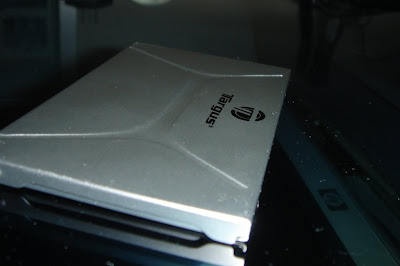
Targus Memory Card Case (metal, retail $15-25 depending on retailer)
- holds 2 memory cards
- fits/holds: CF, MS, SD, MS Duo, XD, and SIM cards (loosely)
Monday, January 28, 2008
Quick Look: Sprint HTC Touch (video)
Hello everyone. As previously promised, today's post will be another newer, hardware review. This time we will be taking a look at Sprint's HTC Touch. The Touch has been out for a few months and at times has been called the 'corporate iphone' due to it being a purely touchscreen pda (no hardware keyboard) and running WM6 (in turn, allows outlook/goodlink to be installed).
Here are some basic/quick specs:
I got about a full day to play and use the HTC Touch. Unfortunately I did my video quick look before really getting my hands on it. :) So lets take a look at the Touch and my quick look video. Read more and view the vid. (and yes, i do get a bit excited w/new toys.. hehehe).
Here are some basic/quick specs:
- 400mhz qualcomm cpu
- 2.8" 65K TFT LCD
- 240x320 resolution
- landscape and portrait modes.
- 128 RAM, 256MB Flash ROM
- (avail to user: 73/256mb respectively)
- Cellular: CDMA dual band, EVDO Rev. 0 and 1XRTT data
- Bluetooth 2.0 spec
- 2.0 MP camera / video recorder
- microSD slot (SDHC supported)
- tethering via BT or USB cable to laptop/pc (supports PAN bluetooth profile and bt dialup also)
- Windows Mobile 6 Prof Ed.
- includes Mobile Office, IE, Outlook, HTC's Today Screen and launcher software and more)
- See Sprint.com for more/full details
I got about a full day to play and use the HTC Touch. Unfortunately I did my video quick look before really getting my hands on it. :) So lets take a look at the Touch and my quick look video. Read more and view the vid. (and yes, i do get a bit excited w/new toys.. hehehe).
Tuesday, January 22, 2008
geek porn: quick look at a Dell Latitude XT tablet pc (video)
i love my job, that is my non-digital job at the firm in tech support. recently i've been getting my chance to play with TONS of cool ultraportable laptops and also a few cool new smartphones. however, today we got in two versions of a tablet i've been eyeing since its leaked spec sheet last year; the Dell Latitude XT Tablet PC. the fact that i'm the known uber gadget geek in the office really makes it easy for me to tryout the new hardware we get the first day it comes in and thus this post.
Monday, January 21, 2008
data backup project: backing up to an external drive and making it bootable
i love my data and information and would be pretty lost if my system did die on me. however, as a geek that sees and fixes a ton of computers that will die without any warning i always recommend that everyone should do a complete backup each month or so of any data that they believe to be essential. if you use it everyday, that is what i classify as essential (ie calendar, outlook pst files, favorites/links, music, papers/docs, program installation files, serial/registration info).
this weekend i finally decided to go and purchase a nice 500GB external HDD to do my monthly backups and archivals to. prior to this weekend, i was making 5 DVD backups of my personal data (no apps or music) and then storing them at my bank box in my parents town (remote location, another good thing to think about). however i realized that i have a ton of other 'bulkier' data that i wanted to archive/save but didn't want to burn 100 DVDs to do it, thus the external hdd.
this weekend i finally decided to go and purchase a nice 500GB external HDD to do my monthly backups and archivals to. prior to this weekend, i was making 5 DVD backups of my personal data (no apps or music) and then storing them at my bank box in my parents town (remote location, another good thing to think about). however i realized that i have a ton of other 'bulkier' data that i wanted to archive/save but didn't want to burn 100 DVDs to do it, thus the external hdd.
Sunday, January 20, 2008
my ps3 and adding music album art (video)
this year i've decided to take up a few of my older projects that i never really got very far on. another one of those projects was ripping of all of my movies from dvd to a high-quality digital format, such as wmv-hd or divx-hd or mp4. with the latest firmware updates adding support now for more of the HD formats such as divx and wmv, i figured i finally had a device which would be worthy of hosting my fav movies. plus, i had previously converted a few movies to avi and mpg as a test and loved being able to quit out of a game and go into a movie.Â
here's a quick tip on how to get album art added to your music (sadly, it is a manual process but works pretty well and is done on the ps3). read more to see the video.
here's a quick tip on how to get album art added to your music (sadly, it is a manual process but works pretty well and is done on the ps3). read more to see the video.
Tuesday, January 15, 2008
Monday, January 14, 2008
where are the cool watches?? dick tracy would be disappointed...
i remember as a kid loving watches.  the telememo watches by Casio back in the day was the 'coolest' gadget this geek could ever play with as a 10 yr old.  as a kid, i had prob about 12 different watches; including the Nintendo Super Maio 3 and Tetris game watches (still have and they work), several Casio telememo watches, a few traditional windup pocket watches, and of course the usual cheap $5 digital watch.
in the late 80s and early 90s, watches were a pretty common accessory that almost every single person had. however as cellphones started to become mainstream and used by almost everyone, the wrist watch really started its downward spiral into obscurity and in turn being mainly just a 'fashion' accessory versus being a functional accessory.
so i ask this, where the hell are the cool watches?? no, i don't mean the ones that require me to learn a whole new language or time system or ones that have a mp3 player built in or gps ( http://www.thinkgeek.com/gadgets/watches/Â ).
nope, all i want is this:
a stylish watch that can:
1. display the time
2.be able to glow when i have an incoming call on my phone
3. show me if there are any wifi networks and the signal strength
4. and have the time display be customizable (diff colors or backgrounds)
Thats all i ask for!! these are all reasonable and doable tasks since we have pens that show when you have a call, wifi network detectors built into clothing now.Â
oh yea, at the watch should not cost more than $100 since well... it is only a watch when it comes down to it. :)
EDIT: thinkgeek.com did have a wifi watch; http://www.thinkgeek.com/gadgets/watches/9313/
but add a style like this concept and add bluetooth/mobile phones - http://gizmodo.com/344455/watch-concept-gives-hearing+impaired-people-a-fire-alert and keep the price under $100 and i'm sold!
in the late 80s and early 90s, watches were a pretty common accessory that almost every single person had. however as cellphones started to become mainstream and used by almost everyone, the wrist watch really started its downward spiral into obscurity and in turn being mainly just a 'fashion' accessory versus being a functional accessory.
so i ask this, where the hell are the cool watches?? no, i don't mean the ones that require me to learn a whole new language or time system or ones that have a mp3 player built in or gps ( http://www.thinkgeek.com/gadgets/watches/Â ).
nope, all i want is this:
a stylish watch that can:
1. display the time
2.be able to glow when i have an incoming call on my phone
3. show me if there are any wifi networks and the signal strength
4. and have the time display be customizable (diff colors or backgrounds)
Thats all i ask for!! these are all reasonable and doable tasks since we have pens that show when you have a call, wifi network detectors built into clothing now.Â
oh yea, at the watch should not cost more than $100 since well... it is only a watch when it comes down to it. :)
EDIT: thinkgeek.com did have a wifi watch; http://www.thinkgeek.com/gadgets/watches/9313/
but add a style like this concept and add bluetooth/mobile phones - http://gizmodo.com/344455/watch-concept-gives-hearing+impaired-people-a-fire-alert and keep the price under $100 and i'm sold!
Saturday, January 12, 2008
my Motorola WR850G v2 and DD-WRT firmware and my personal public wifi project
happy 2008 everyone! (yes, i'm a bit behind already, and the year just started!)
this year i've decided to try to give back more to the community and the public as a whole; last week i started it off by donating blood and at quitting smoking cigarettes. this week, i've decided to unshackle the chains on my wifi network/internet access and in turn open it up to the public or those in my area. the main reason behind this was because of my gratitude to whoever's unsecured wifi network i had to use for 2 days when my own internet was down. i realized that without that connection, i would have been pretty lost since i rely perhaps a bit too much on my internet connectivity (yes, i could have tethered my phone to my desktop via bt or usb but doing it w/my PS3 would have been a bit more complex and prob very laggy).
this year i've decided to try to give back more to the community and the public as a whole; last week i started it off by donating blood and at quitting smoking cigarettes. this week, i've decided to unshackle the chains on my wifi network/internet access and in turn open it up to the public or those in my area. the main reason behind this was because of my gratitude to whoever's unsecured wifi network i had to use for 2 days when my own internet was down. i realized that without that connection, i would have been pretty lost since i rely perhaps a bit too much on my internet connectivity (yes, i could have tethered my phone to my desktop via bt or usb but doing it w/my PS3 would have been a bit more complex and prob very laggy).
Wednesday, January 09, 2008
2007 recap: the year of the game and firmware battles
Happy New Year to everyone! This last year was a pretty crazy year in regards to technology, gaming and being a geek. Today's post will be a personal recap 2007, and what i thought was the biggest trend from it.
2007:Â The year that gaming really went mainstream?
2006 yielded an estimated 12 billion dollars in revenue for the video game industry however 2007 could end up being an even better year. This year we saw the X360 sales thrive (not counting japan of course) w/the release of much the anticipated Halo3 (which itself set a record for most copies sold on release for any media; movie, music, game). We also saw gaming go mainstream with the help of the casual gaming system, Nintendo's Wii (ie money printing machine, hehe).  Sony's PS3 also started to pick up steam in sales with the price drops and release of two new models; however the PS3 was/is still trailing the pack in sales but has seemingly helped the next-gen format war for blu-ray vs. hd-dvd (x360 did not include the hd dvd, optional drive vs sony making blu-ray a requirement in the ps3).
2007:Â The year that gaming really went mainstream?
2006 yielded an estimated 12 billion dollars in revenue for the video game industry however 2007 could end up being an even better year. This year we saw the X360 sales thrive (not counting japan of course) w/the release of much the anticipated Halo3 (which itself set a record for most copies sold on release for any media; movie, music, game). We also saw gaming go mainstream with the help of the casual gaming system, Nintendo's Wii (ie money printing machine, hehe).  Sony's PS3 also started to pick up steam in sales with the price drops and release of two new models; however the PS3 was/is still trailing the pack in sales but has seemingly helped the next-gen format war for blu-ray vs. hd-dvd (x360 did not include the hd dvd, optional drive vs sony making blu-ray a requirement in the ps3).
Subscribe to:
Posts (Atom)