honestly, the iPad doesn't fare too well, at least when it comes to the straight productivity side of things for my needs/expectations. Keep on reading for the details, apps and end results.
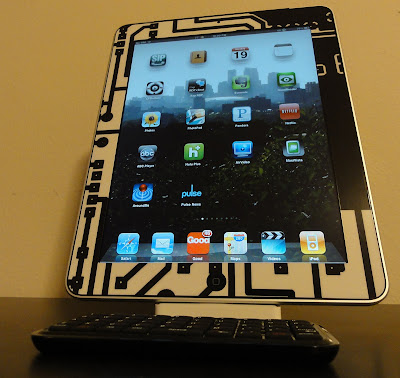
Usage Scenarios/Notepad Killer?
When I first purchased my iPad, my intended use for it was more personal than business use (ie more consumption than creation). However, why would I not try to use it for business needs too? Its a great travel companion/entertainment package. Battery life is amazing for those long flights and if you have the 3G model, having internet built-in is ideal and a good deal versus paying for wifi at airports, etc.
One thing I personally was trying to replace in my analog world was paper notepads. I use notepads for everything since I'm more of a mind map type thinker. A touchscreen should be pretty good for this. I have now used several of the most popular iPad apps for this: Penultimate and PaperDesk being a few of the mainstream ones.
The apps themselves are good however the main problem is having to use touch, ie your finger or a proper pen/stylus.
At the moment I there really are not many options for stylus since its a capacitive screen. Accuracy using your finger is not very good and really inhibits the ability to take fast notes and thus replace the paper notepad. Some say that the Pogo Stylus works pretty well but I have yet to try it so I can not say; however I have tried several cheaper, ebay stylus (came in a bundled set) and not had much luck in the writing, drawing area (too sticky of material).
Once a decent stylus is released, I could see the iPad replacing my notepads. But until then, not quite there yet.
Consumption/Reading/Intake
The iPad however does thrive on the consumption side of things. If you need something to read notes from or use as a reference guide, the iPad does this very nicely. GoodReader is a must for those with tons of document types. It also syncs to google docs and a few other cloud services.
Also, for basic Remote Desktop needs, the iPad does a decent job with it too. I personally have used iTap RDP (retail) and it works really well. One thing most people do not know is that if your running Windows 7 Prof or Ultimate, you can get a hacked dll file that lets you do concurrent RDP sessions. What does that mean? It means you can have a remote desktop session connected and working and still be logged on locally and working on a different account. :) Here's a link to the proper dlls for 32bit and 64bit. I setup a seperate remote account w/a limited resolution for the ipad and also use a basic theme. This way my current/local account settings aren't affected by the connection and I can still maintain some security w/the remote account (since I access it over the internet).
Media Center content will not play over RDP (i wish!).

Evernote is a very nice tool too if you have multiple devices and like to sync across them. I used Evernote for tracking my time recently. Yes, it was a more manual way by just writing down my hours but still useful since I could do it from my Nexus One or iPad or desktop PC. Cross-platform syncing is a key feature for me.
Conclusions Thus Far...
The iPad is a great consumption device but still not quite an ideal input / creation device. Notetaking apps such as Penultimate and PaperDesk are useful to a degree but the bottom line is that a finger is not a pen and a pen-like stylus still needs to come to the iPad (PoGo is close but still not like a tablet windows pc's pen is in terms of accuracy and feel).
Its a great PDF / documentation reading device and entertainment system. It has kept me busy on all of my trips this year and has replaced my mbp13 i used to take for my entertainment needs. However, if you need to do some major crunching / computing, bring your laptop to save you some time and productivity.
Multimedia and social media-wise, well thats a whole different post. :)
No comments:
Post a Comment